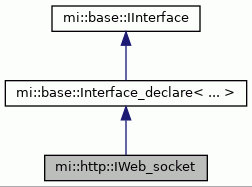mi::http::IWeb_socket Class Reference
[HTTP server]
Description
The WebSocket connection class represents a connection that is built on top of an HTTP connection.
-
For sending data, the function mi::http::IWeb_socket::write() can be used.
-
For receiving data, an mi::http::IWeb_socket_data_handler needs to be installed. This handler is called when new data arrives.
-
For handling state changes, an mi::http::IWeb_socket_state_handler needs to be installed. This handler is called whenever the WebSocket changes its state.
Public Enumerations
- enum State{ WS_STATE_INIT, WS_STATE_CONNECTING, WS_STATE_CONNECTED, WS_STATE_CLOSING, WS_STATE_CLOSED, WS_STATE_ERROR, WS_STATE_FORCE_32_BIT = 0xffffffffU}
- This class represents different states that a WebSocket can be in.
Public Member Functions
- virtual IConnection* get_http_connection() =0
- Returns the HTTP connection associated with this WebSocket connection.
- virtual const char* get_local_address() const =0
- Returns the local address of the connection. More...
- virtual Uint64 get_max_payload() =0
- Get the maximum payload. More...
- virtual const char* get_peer_address() const =0
- Returns the peer's address of the connection. More...
- virtual State get_state() const =0
- Returns the state of the connection. More...
- virtual const char* get_url_path() const =0
- Returns the URL path that the WebSocket request is sent to. More...
- virtual bool print( const char* string, bool binary_frame = false) =0
- Prints a string to the connection. More...
- bool printf( const char* string, ...)
- Prints a string to the connection. More...
- virtual void set_data_handler( IWeb_socket_data_handler* handler) =0
- Sets a data handler to the WebSocket connection. More...
- virtual void set_max_payload( Uint64 bytes) =0
- Set the maximum payload that web socket messages can have. More...
- virtual void set_state_handler( IWeb_socket_state_handler* handler) =0
- Sets a state handler to the WebSocket connection. More...
- virtual Difference write( neuraylib::IBuffer* buffer, bool binary_frame = false) =0
- Writes data from a buffer to the connection. More...
Enums
- enum mi::http::IWeb_socket::State
-
This class represents different states that a WebSocket can be in.
Enumerator:
- WS_STATE_INIT
- The initial state.
- WS_STATE_CONNECTING
- The client has sent a request and awaits a response.
- WS_STATE_CONNECTED
- A connection has been established.
- WS_STATE_CLOSING
- The closing handshake has been started.
- WS_STATE_CLOSED
- The closing handshake has been completed or the or the underlying TCP connection has been closed.
- WS_STATE_ERROR
- An error has occurred.
- WS_STATE_FORCE_32_BIT = 0xffffffffU
Member Functions
- virtual IConnection* mi::http::IWeb_socket::get_http_connection() [pure virtual]
-
Returns the HTTP connection associated with this WebSocket connection.
- virtual const char* mi::http::IWeb_socket::get_local_address() const [pure virtual]
-
Returns the local address of the connection.
Returns
The local address of the connection.
- virtual Uint64 mi::http::IWeb_socket::get_max_payload() [pure virtual]
-
Get the maximum payload.
Returns
The maximum payload.
- virtual const char* mi::http::IWeb_socket::get_peer_address() const [pure virtual]
-
Returns the peer's address of the connection.
Returns
The peer's address of the connection.
- virtual State mi::http::IWeb_socket::get_state() const [pure virtual]
-
Returns the state of the connection.
Returns
The state of the WebSocket connection.
- virtual const char* mi::http::IWeb_socket::get_url_path() const [pure virtual]
-
Returns the URL path that the WebSocket request is sent to.
Returns
The URL path that the WebSocket request is sent to.
- virtual bool mi::http::IWeb_socket::print( const char* string, bool binary_frame = false) [pure virtual]
-
Prints a string to the connection.
Parameters
- string
- The string to be written.
- binary_frame
- This flag indicates whether the data will be transmitted as binary frame or as text frame. For example, HTML 5 video data needs to be transmitted as binary frames.
Returns
true , in case of success, and false in case of failure.
- bool mi::http::IWeb_socket::printf( const char* string, ...)
-
Prints a string to the connection.
Parameters
Returns
true , in case of success, and false in case of failure.
- virtual void mi::http::IWeb_socket::set_data_handler( IWeb_socket_data_handler* handler) [pure virtual]
-
Sets a data handler to the WebSocket connection. The data handler is called whenever new data arrives at the WebSocket. The data handler is a deferred callback, i.e., if data is available for reading at the WebSocket, the data handler is called after the set_data_handler() method has been executed.
The handler is removed when the connection is closed.
Parameters
- handler
- The data handler.
- virtual void mi::http::IWeb_socket::set_max_payload( Uint64 bytes) [pure virtual]
-
Set the maximum payload that web socket messages can have. Defaults to 2 GB.
Parameters
- bytes
- The maximum payload in bytes
- virtual void mi::http::IWeb_socket::set_state_handler( IWeb_socket_state_handler* handler) [pure virtual]
-
Sets a state handler to the WebSocket connection. The state handler is called whenever the WebSocket changes its state. The state handler is a deferred callback, i.e., it is called after the set_state_handler() method has been executed.
Note:When this method is called and the WebSocket is in the state CONNECTED, the state handler is also called back although there is no state change in this case.
The handler is removed when the connection is closed.
Parameters
- handler
- The data handler.
- virtual Difference mi::http::IWeb_socket::write( neuraylib::IBuffer* buffer, bool binary_frame = false) [pure virtual]
-
Writes data from a buffer to the connection. There is no limit on the buffer size on the sender's side. However, a WebSocket receiver currently limits the size of a receive buffer to 50 000 000 bytes. Thus, applications should keep the size of their transmitted data buffers below this limit. Otherwise, the transmitted data buffers will be truncated.
Parameters
- buffer
- The buffer containing data to be written to the socket.
- binary_frame
- This flag indicates whether the data will be transmitted as binary frame or as text frame. For example, HTML 5 video data needs to be transmitted as binary frames.
Returns
The number of bytes written or -1 in case of errors in which case errno contains further information.