Wireframe
The wireframe renderer is a fast, OpenGL based renderer which shows the outlines of the triangles of all of the objects in the scene. It does not perform any lighting calculations and is primarily intended for diagnosing scene issues relating to geometry or providing a faster interactive view when manipulating scenes. The wireframe renderer is accessed by using the renderer name wireframe.
Under Linux the wireframe renderer uses headless OpenGL rendering and as such does not require X-Windows to be running to work.
|
An Iray Photoreal render.
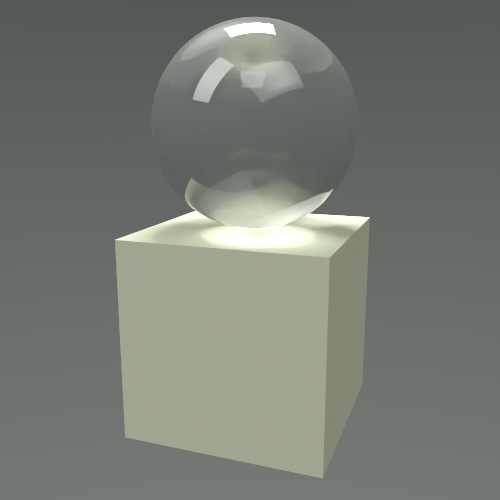
|
A wireframe render.
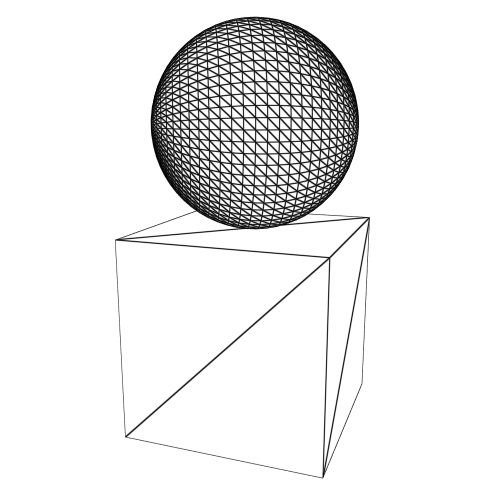
|
Options
The wireframe renderer obtains its options from the Options element associated with the scene being rendered. These options can be set with the element_set_attribute or element_set_attributes commands or if using .mi files you can include the attributes there. The following options are supported by the renderer.
| Name | Type | Default | Description |
|---|---|---|---|
| wireframe_background_color | Color | 1,1,1 | The color of the background. |
| wireframe_wire_color | Color | 0,0,0 | The color of the wirefrmae. |
| wireframe_fill_color | Color | 1,1,1 | The color of the filled triangles. |
| wireframe_wire_thickness | Float32 | 1.0 | The thickness of the wireframe outlines. |
| wireframe_samples | Sint32 | 1 | Number of samples for antialiasing outlines. Typical range is between 1 and 32 samples. |
| gl_debug | Boolean | false | Output additional OpenGL debug information in logs. |
Example Usage
Below are some examples of the visual effect of the above options.
|
wireframe_background_color (1,1,1)
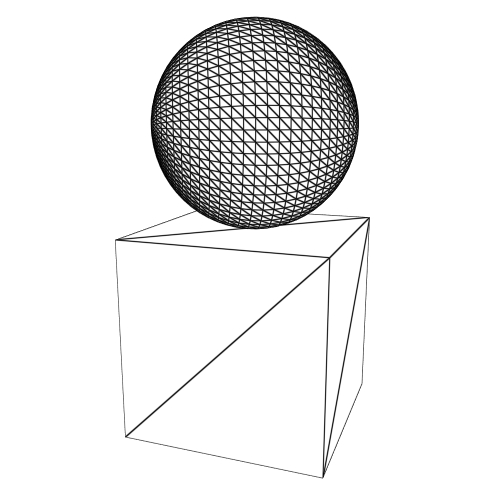
|
wireframe_background_color (0.117,0.117,0.220)
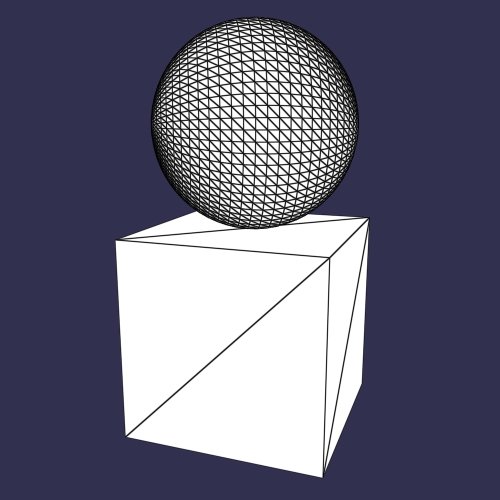
|
|
wireframe_wire_color (0,0,0)
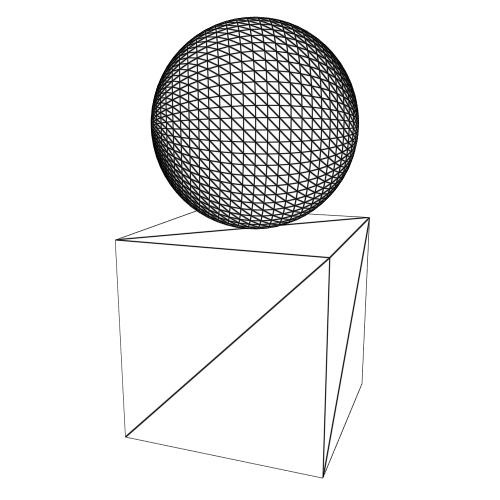
|
wireframe_wire_color (1,0,0)
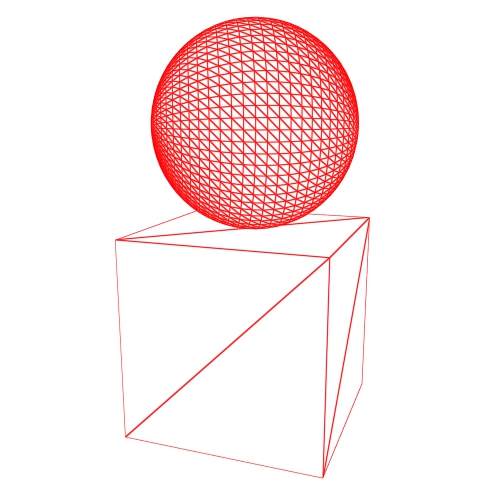
|
|
wireframe_fill_color (1,1,1)
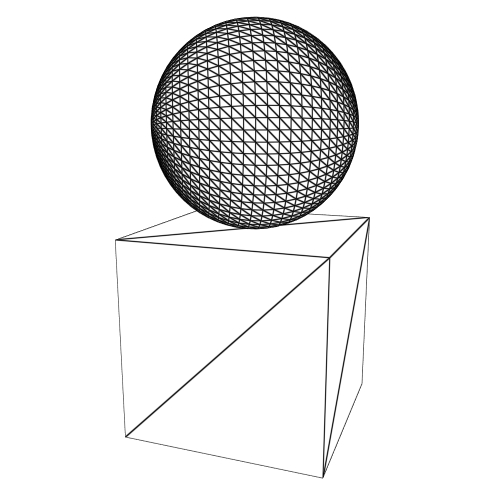
|
wireframe_fill_color (0.09,0.41,0)
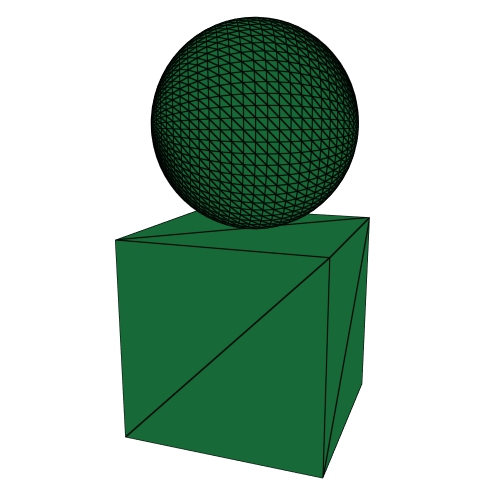
|
|
wireframe_wire_thickness 1.0
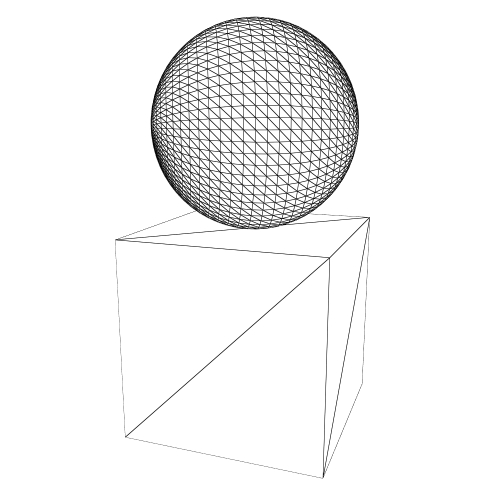
|
wireframe_wire_thickness 5.0
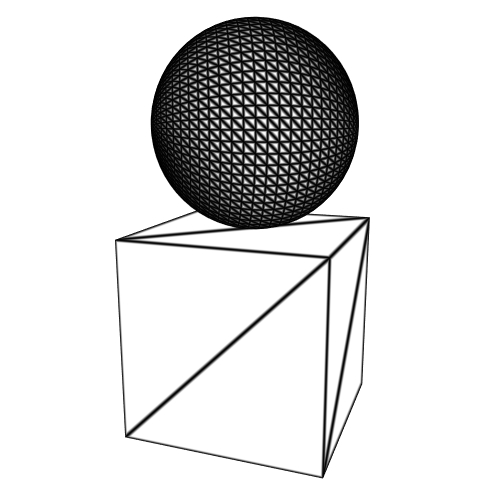
|
|
wireframe_samples 1
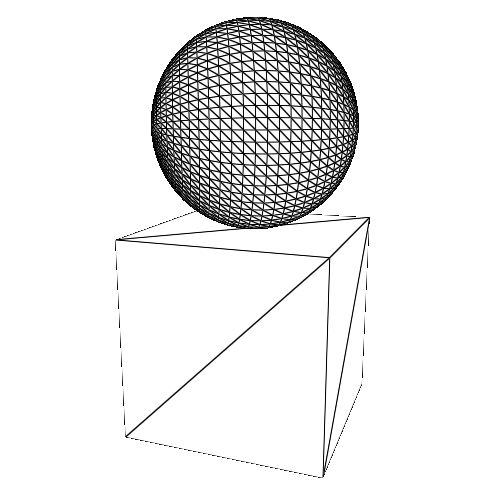
|
wireframe_samples 16
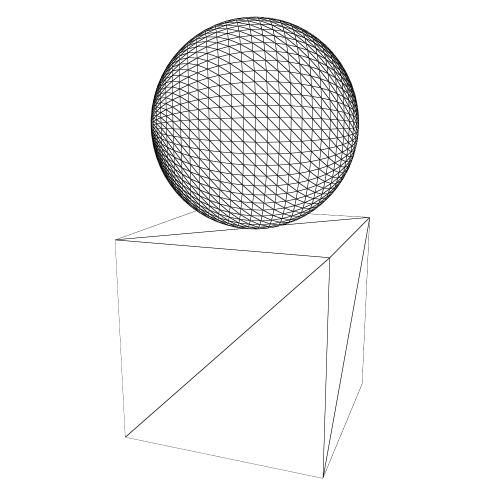
|