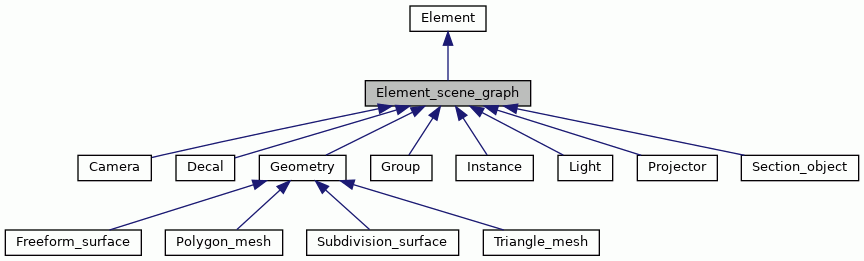Element_scene_graph Class Reference
[Elements]
Description
An element that can be directly instantiated in the scene graph. These can be attached to Group or Instance, have materials set on them and be hidden. This class should not be directly instantiated by the user
Constructor
- Element_scene_graph( String name, bool create, String element_type, Number privacy_level)
- More...
Functions
- varying as( String type_name)
- Upcasts an element to a specific element type. More...
- the copy( String name, Number privacy_level)
- Make a copy of this element in the database. More...
- create( String element_type, Number privacy_level)
- Creates a scene element called name. More...
- delete()
- Remove this element from the database.
- bool exists( String element_type)
- Returns whether the element exists or not. More...
- localize( Number privacy_level)
- Localizes this element. More...
- varying property_get( String cache, String command, String element_name_arg, Function as_a)
- Retrieves and caches a property of an element. More...
- property_set( String cache, String command, String element_name_arg, String value_arg_name, varying value, Function from_a)
- Sets and caches a property of an element. More...
- set_material( String material, bool override)
- Sets the material and, optionally, material override on this element. More...
Properties
- Attributes attributes
- The attributes associated with this element.
- bool disable
- Set to true to disable the element and all elements below this in the scene graph. More...
- bool hide
- Alias for disable.
- Mdl_material_instance[] material
- The material to use for this element. More...
- String material_override
- The override attribute for the material. More...
- String name
- The name of the element. More...
- String type_name
- The type name of the element. More...
Constructor
- Element_scene_graph( String name, bool create, String element_type, Number privacy_level)
-
Parameters
- name
- The name of the element
- create
- if true then create the element, otherwise it is assumed it already exists
- element_type
- If create is true then the type of the element to create
- privacy_level
- if create is true then the privacy level to create the element at. Defaults to privacy level of the current scope.
Functions
- varying Element_scene_graph.as( String type_name)
-
Upcasts an element to a specific element type. If this element is not of the given type then undefined is returned. If type_name does not have a matching element implementation an error is thrown. Note that this is not strictly an upcast but will return a new instance of the specific class representing type_name.
Parameters
- type_name
- the element type name to convert to.
Returns
the specific Element implementation for this element.
- the Element_scene_graph.copy( String name, Number privacy_level)
-
Make a copy of this element in the database.
Parameters
- name
- The name of the new element to copy to.
- privacy_level
- The privacy level to which the element will be copied. Defaults to the privacy level of the current scope.
Returns
copied element
- Element_scene_graph.create( String element_type, Number privacy_level)
-
Creates a scene element called name. Throws on error.
Parameters
- element_type
- the type of element to create
- privacy_level
- The privacy level to create the element at. Defaults to the privacy level of the current scope.
- Element_scene_graph.delete()
-
Remove this element from the database.
- bool Element_scene_graph.exists( String element_type)
-
Returns whether the element exists or not.
Note:element_type of 'Scene' is not supported. To test if a Scene exists use this.as('Scene') !== undefined
Parameters
- element_type
- if provided then the element must also be of this type.
- Element_scene_graph.localize( Number privacy_level)
-
Localizes this element.
Parameters
- privacy_level
- The privacy level to which the element will be localized. Defaults to the privacy level of the current scope.
- varying Element_scene_graph.property_get( String cache, String command, String element_name_arg, Function as_a)
-
Retrieves and caches a property of an element. The value of the property must be retrievable via a command that takes a single argument which is the name of the element to retrieve the property from. The name of this Element is used. If the returned property is another named scene Element then the element's constructor can be provided to return the element itself rather than it's name. On error this will return undefined.
Parameters
- cache
- name of the property to cache the result to
- command
- name of the RS command to get the property value
- element_name_arg
- name of the command argument to use for the element name
- as_a
- if the property being retrieved is an RS Element then the element constructor should be passed in here. The result of the command is assumed to be the element name and this is used to create an Element instance to return rather than the name of the element. Use undefined if the retrieved value is not an element.
Returns
the property value if it exists or undefined
- Element_scene_graph.property_set( String cache, String command, String element_name_arg, String value_arg_name, varying value, Function from_a)
-
Sets and caches a property of an element. The value of the property must be set via a command that takes two arguments, one being the name of the element to set and the other being the property's value. The names of these arguments are passed in. If the property is another named scene Element then the element's constructor can be provided and value can either be the element itself or it's name. Will throw on error.
Parameters
- cache
- name of the property to cache the result to
- command
- name of the RS command to set the property value
- element_name_arg
- name of the command argument to use for the element name
- value_arg_name
- name of the value argument to use for the value
- value
- the value to set
- from_a
- if the property being set is a RealityServer Element then the element constructor should be passed in here. value can then either be the name of the scene element or the Element itself. If value is a name then an Element is constructed and cache rather than the name itself. Use undefined if the value does not represent an Element .
- Element_scene_graph.set_material( String material, bool override)
-
Sets the material and, optionally, material override on this element.
Parameters
- material
- the material to set, see Element_scene_graph.material
- override
- if defined then sets override on the material, see Element_scene_graph.material_override
Properties
- Attributes Element_scene_graph.attributes
-
The attributes associated with this element.
- bool Element_scene_graph.disable
-
Set to true to disable the element and all elements below this in the scene graph. Set to false to show again or undefined to remove the disable attribute completely.
- bool Element_scene_graph.hide
-
Alias for disable.
- Mdl_material_instance[] Element_scene_graph.material
-
The material to use for this element. When setting can supply either a String giving the name of the material to use or a Mdl_material_instance . Arrays of these can also be used. Note that single values will always be converted to arrays when setting. Getting always returns an array of Mdl_material_instance .
- String Element_scene_graph.material_override
-
The override attribute for the material. Accepts the strings override or standard as valid values. Truthy non-string values will be interpreted as override, otherwise standard.
- String Element_scene_graph.name
-
The name of the element. Read only.
- String Element_scene_graph.type_name
-
The type name of the element. If the element does not exists returns undefined. Read only.
Note:For a Scene element this will return 'Attribute_container', not 'Scene'.